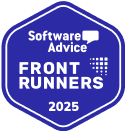All multi-property managers who experience year-on-year growth use automation in their short-term rental businesses. By automating processes, vacation rental managers free their time to focus on scaling their portfolio, improving the guest experience, and building new revenue streams. This article looks at the power of automation in vacation and short-term rental businesses and how to make the concept come to reality.
Automate with a goal in mind
Most short-term rental managers look at automation as a proverbial band-aid to a process they find too time-consuming. It’s a natural thing to do. However, creating a patchwork of band-aids could end up causing more damage long-term. That’s because growth relies on processes maturing evenly and in the same direction.
To avoid falling into a “band-aid patchwork,” it’s essential to think ahead. To do that, managers should first familiarize themselves with the maturity model of short-term rental management processes. Since most mature processes are automated, a manager aspiring for growth can skip several maturity levels in one step. The trick is to know the final iteration of that process before automating it.
Tools you’ll need to automate your short-term rental business
The majority of the automation heavy-lifting in a short-term rental business relies on two software types: property management systems (PMS) and 3rd party applications (these integrate into the PMS). Think of a PMS as a hub and the 3rd party applications as spokes. The PMS centralizes the information (reservations, calendars, analytics), while the 3rd party apps pull data from the PMS to accomplish their functions. 3rd party integrations range from cleaning and turnover automation to dynamic pricing algorithms.
The Swiss Army Knife of automation integrations
The app Zapier gets a special mention here. Zapier takes a set of data from one app (sender) and makes it usable by another (receiver). It does this based on time or event triggers. The manager can then tell Zapier what the receiver app does with the sender’s information. An example applicable to vacation rental management would be to have your PMS automatically create a task flow in Asana when a reservation takes place.
In years to come, Zapier will play an increasingly important role in short-term rental automation. Each week new apps integrate with Zapier, making it possible to connect different ones. Zapier can connect over 500 different apps as of writing this article.
Start with multi-channel distribution
The most popular process to automate is multi-channel distribution. It involves advertising properties on listing sites like Airbnb, Vrbo, Booking.com and HomeToGo. New hosts start by managing this process manually. When a reservation occurs on one site, they manually block the calendar on the others. It’s manageable with a handful of properties, but as this manager realized, it’s a process prone to error.
You can achieve multi-channel distribution in three different ways:
- Option 1: iCal – hosts and managers can set up an iCal file that interacts between, for example, an Airbnb and Vrbo calendar. With a bit of tweaking, the system can work reasonably well. But because iCal typically refreshes every 15 minutes, it’s a system prone to double-bookings. Not to mention that it isn’t 100% reliable.
- Option 2: Channel manager – Channel managers coordinate property calendars between multiple listing sites. Unfortunately, channel managers don’t feature as many automation tools or integrations as PMSs (see below).
- Option 3: PMS – These typically have fewer listing site options than channel managers. However, they offer more tools for short-term rental management such as integrations, analytics, automations and centralized guest communication channels.
Automating multi-channel distribution doesn’t just save time; it reduces the chances of double-bookings. It helps with reviews, and in some cases, prevents getting a ban from the listing sites. Finally, multi-channel distribution is an easy way to boost profits as it reduces vacancies.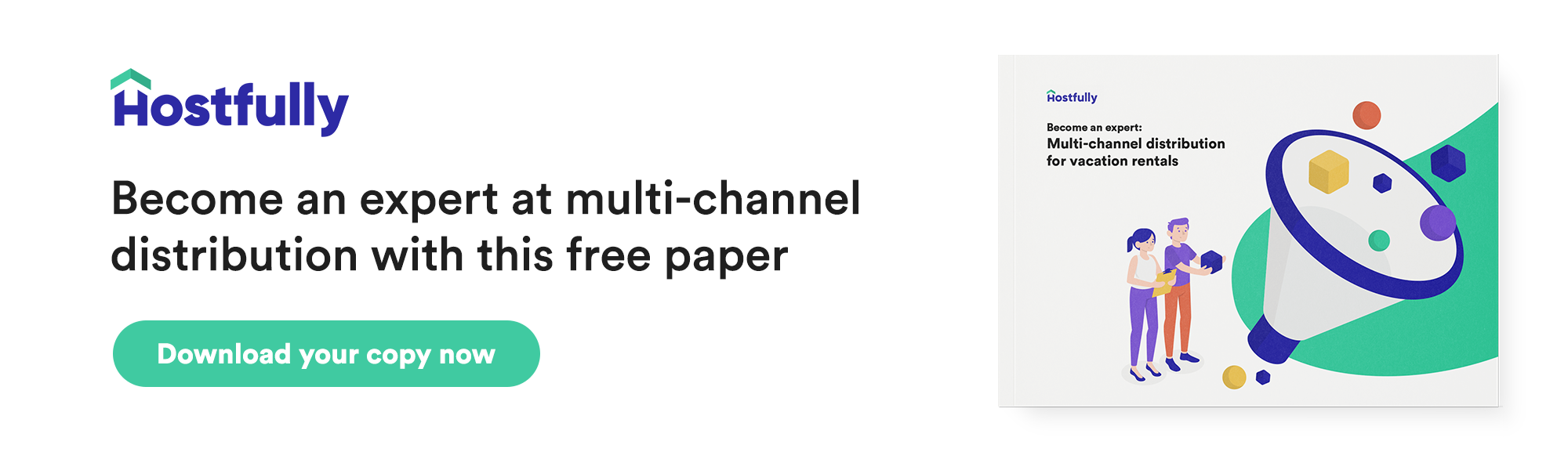
Cut down on guest communications
Most guests are eager to get their vacation started. Others like to plan their itineraries way in advance. That’s why it’s not uncommon for guests to ask the host or manager a question or two between the time of the reservation and the check-in date. Responding to guest inquiries can be a time-sink – especially when it’s a last-minute booking where the guest arrives in just a few hours. To get around this challenge, hosts and managers have regained control of guest communications. They send the guest all the information needed ahead of time.
You can reduce the time spent on guest communication with this tool:
- PMS: The most straightforward way to cut down on guest communication is with a PMS. The host or manager creates an event-based rule that sends the guest relevant information based on check-in time. In this case study on automated messaging, the host used a PMS to generate a message which includes check-in time, guest name and property information 72 hours before arrival. Or in this case study on automation, the manager sends two messages to pre-empt guests sending a question.
Assign cleaners as reservations roll in
Hosts and managers with multiple properties spread across one or more geographic areas have to coordinate cleaning staff and contractors continually. Forgetting to send a cleaning team once can have disastrous consequences on a listing’s rating. Cleaning is a perfect candidate for automation since forecasting when to assign cleaners (whether employees or contractors) can happen at the time of booking.
Coordinating cleaners automatically can be done two ways:
- Option 1: PMS + integration –The short-term rental industry is well-served when it comes to cleaning task automation software. The host will need to integrate software like Breezeway, Properly, EZcare, TurnoverBnb, and VRScheduler into the PMS. Once the software is set up with which cleaner works on each property, the Hostfully PMS automatically informs the cleaning app of a new task. The PMS and the integration will work together to send a cleaner to the property at the right time.
- Option 2 (in-house staff): PMS + Zapier – If your PMS doesn’t support integrations (or if you find the cleaning management software too expensive), you get can get by with a Zapier automation. When the PMS detects a reservation, it can be programmed to send that data to Zapier. The short-term rental host can then instruct Zapier to notify the cleaner via a Trello or Asana task.
- Option 2 (contractors): PMS + Zapier – Many hosts and managers who use contractor cleaners struggle with staying on top of communication. In many markets, cleaners prefer to use SMS messaging. But sending SMS texts can be a hassle. So instead of sending tasks to cleaners manually, use Zapier to automate the task. You can bridge your PMS with a software like Trilio. Create a zap when there is a new reservation, or if it gets canceled or updated.
PMSs like Hostfully integrate with the industry’s leading cleaning and turnover management apps.
Never miss a turnover quality check again
Most cleaning companies and staff do a great job. But if you’re like most other hosts and managers out there, you want to give the property a final quality check before handing it over to guests. Part of the challenge is that each property requires different care and attention. There’s a way to automate this process so that you never miss a detail:
Make sure you never forget about quality control with these automations:
- Part 1: PMS + Zapier – You want to make sure you never double-book yourself. So the first thing is to set up Zapier to create an appointment for yourself when guests check out. To do that, you’ll have to link your PMS to your favourite calendar app with Zapier. Instruct Zapier to base this off the PMS sending check-out when a reservation occurs.
- Part 2: PMS + Zapier – Next, you’ll want to copy your properties’ quality checklists into Trello. Then get Zapier to create a new card in Trello for the same event as above (when a PMS detects a new reservation). Just like that, you’ll have a clickable checklist ready.
Get more 5-star reviews without lifting a finger
An easy way to boost the amount of 5-star reviews is by following up with a review request 2-3 days after check out. Many guests forget about this last step. They’re either returning home or moving on to the next leg of their trip. With a bit of automation, you can squeeze in more 5-star reviews for your short-term rental company’s listings:
Here’s how you can increase the odds of landing more reviews:
- Part 1: PMS – set up an automated messaging sequence within your PMS based on check-out time. Your PMS should send a farewell message that includes an invitation for the guest to leave a review.
- Part 2: PMS + Zapier – Create a zap between your PMS and your calendar to remind yourself to check if the guest left a review. If the guest hasn’t yet, use the unified inbox in your PMS to send a template message. Usually, if you inform the guest that you left them a positive review, they will reciprocate in kind.
Auto-populate earnings and owner reports
Every month, preparing earnings or owner reports is a challenge. Airbnb, Vrbo, Booking.com and HomeToGo all have different fee structures and payout schedules. It makes it a hassle to figure out which vacation rentals generated income. If your PMS doesn’t produce earnings or owner reports, there’s a way to DIY automate it with a bit of tech elbow grease.
Here’s what you can do to simplify generating your monthly or quarterly reports:
- Email + Zapier: All listing sites and OTAs send the owner or property manager an email for each new or modified booking. The good news is that these emails follow templates. You can program Zapier’s “parser” integration to interpret email text and extract check-in and check-out times as well as the income and fees paid. Therefore, your first step will be a zap between your email account and the parser. The next zap will connect the parser to Google Sheets or Excel to organize the data into spreadsheets.
Wrapping up
There are many different ways to automate your short-term rental management company’s processes. Our advice is that you should rely on your PMS’s built-in tools and integrations with industry software. What can we say? We’re a PMS provider, after all. But for those odd times when you can’t do it, check out Zapier. With a bit of creativity, you can automate almost any task.
If you want to learn more about our PMS, its automation features, how it integrates with 3rd party software (and Zapier), we’d be thrilled to show you over a video call. Book your appointment today!