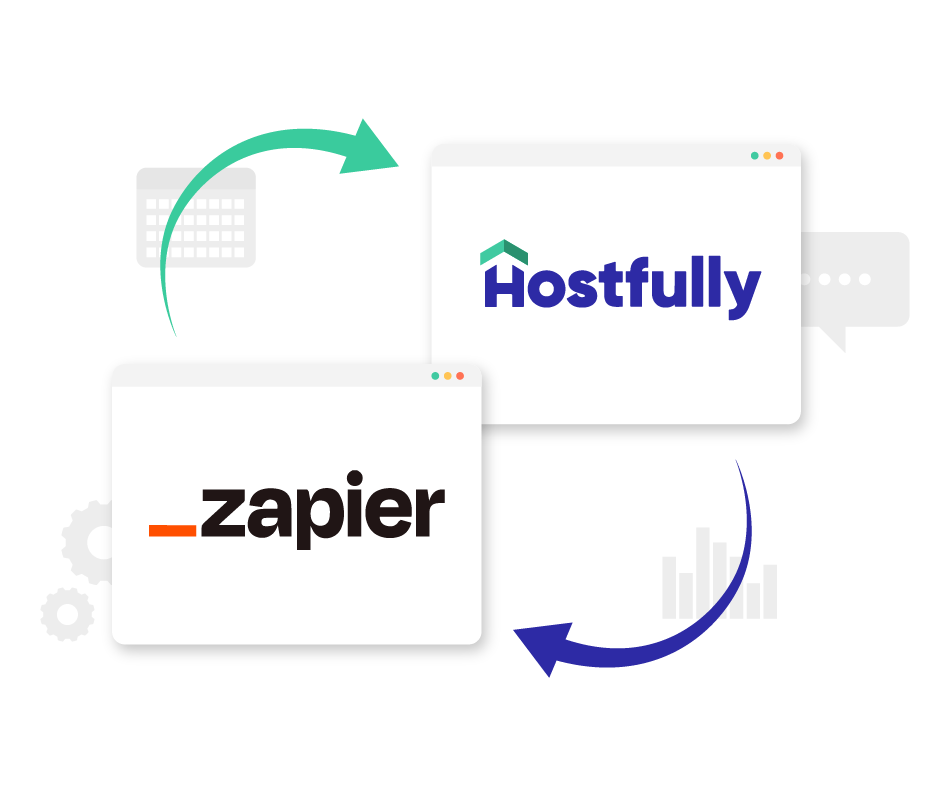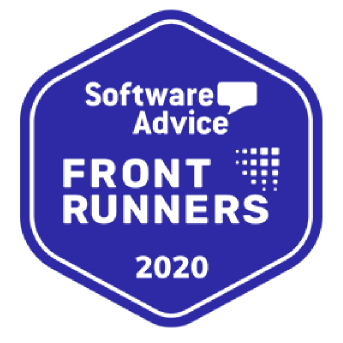Running a short-term rental business involves coordinating several processes to deliver the highest possible guest experience. These processes range from how your company manages check-in to coordinating cleaning and even logging income and expenses. As your portfolio grows, staying on top of these processes is nearly impossible without automation and tech tools. This is where Zapier “zaps” come in.
What is Zapier (and zaps), and should your business use it?
Zapier is a service that allows different apps and software to communicate. Normally, this sort of connectivity requires custom coding so that both apps can understand each other. But Zapier connects the two apps without you needing to custom code. Think of Zapier as a universal translator between two apps. The result is that any app or software integrated with Zapier can communicate to all the other ones that are also integrated with Zapier.
With Zapier, you start by integrating the apps and software you use in your business. You then tell Zapier how you want two apps to work with each other based on situations. In Zapier parlance, that’s called a “zap”. Here’s an example of a “zap”. Let’s say you use Gmail and Trello (for managing tasks). You could create a “zap” that automatically creates a Trello card when you tag an email in your inbox. The trigger is you tagging the email in Gmail, and the task is creating a card in Trello.
Why does this matter for vacation rental businesses?
Short-term rental and vacation rental managers should be excited about Zapier becoming more popular with property management software (PMS) providers. Here’s why.
First, Zapier currently has 400+ integrations. Compared to what even top-tier PMS providers (like Hostfully) can offer, that’s a lot of options to choose from. Think of a process you’d want your business to have but currently can’t because two software can’t connect. With Zapier, you can bridge that gap with just a few clicks.
Second, a major challenge faced by hosts and managers who scaled their businesses is clunky legacy processes. These are leftover processes from the early days of your new company. You know, the annoying ones where you have to manually input data. We all have one or two in our short-term rental company. Since they usually rely on manual inputs in an app (usually a spreadsheet), these legacy processes are perfect candidates for a “zap”.
Third, Zapier’s user experience makes it straightforward to create zaps. Just choose two apps you want to work together. Zapier will show you what’s possible. The rest – setting up the zap – is a visual process. Odds are that if you were able to list your properties on Airbnb, Vrbo, Booking.com and HomeToGo and also setup your PMS, you can use Zapier.
Automation doesn’t mean complicated. And what Zapier does is mimic your manual inputs for you. In other words, Zapier can be that duct tape fix (that actually works). It’ll help you free up some of your time for other tasks. Or better yet, sit back and relax a bit.
“Zaps”, tasks and actions – what you need to know
If you’re ready to automate more processes in your short-term rental business with Zapier, there are a few terms you need to know. Zapier has a language of its own, and knowing a few key details will affect which payment plan you’ll need. Here’s a list of the most common Zapier integration terms you’ll come across:
- Zap: This is an automated workflow you create between two applications. All zaps have two components. A trigger and an action.
- Trigger: This is an event that starts in one application. It’s what prompts Zapier to initiate the automation. Whenever Zapier detects a trigger, it’ll initiate whatever action you tell it to do.
- Action: This is a step taken by Zapier to tell the second app what to do. Zapier pricing plans revolve around how many actions you perform per month.
- Update time: This is how often Zapier will check the first app for a trigger. Basic plans start at one check every 15 minutes, compared to every minute for premium plans. Short-term rental managers who plan on using zaps to create time-sensitive processes (like blocking off listings when a reservation takes place) need to take this into account.
Zaps for short-term rental and vacation rental companies
Automation in short-term rental aims to cut down on repetitive tasks (especially data-entry) and streamline lead and guest communications. Here are some of the best time-saving zaps hosts and managers currently use:
Keep track of short-term rental earnings in real-time
Airbnb, Vrbo and Booking.com all pay out differently. That makes it difficult for vacation rental managers to prepare earnings reports for their owner clients at the end of the month. Some managers resort to part-time bookkeepers to stay on top of it all. Others just roll up their sleeves and input all the data by hand.
- Solution (with a PMS): Update your books in real-time by creating a zap between your property management software (PMS) and Google Sheets. Set up the zap so that when a new booking happens, Zapier uses an action that adds a spreadsheet row for each new or updated booking. You may still have to handle the data to make it fit your owner reports, but at least the automated import will save you time.
- Solution (without a PMS): You’ll need two zaps for this. The first will get Zapier to send new reservation emails from Airbnb and Verbo to the Zapier email parser. An email parse is a fancy term for a simple software piece that extracts text and converts it to data. You can use Zapier’s email parser and teach it to read the Airbnb or Vrbo new reservation email and extract the data you’ll need from it. Specifically for the Airbnb template, teach the Zapier parser to read the property name, the cleaning fees, the Airbnb fee and the final payout. You can create another zap between the parser and Google Sheets. Set up the zap to take the converted data and create a new row in a Google spreadsheet.
Generate monthly owner reports
Preparing monthly earnings reports for each owner is a time-consuming and laborious process. Short term rental managers have to gather earnings data from different sources, compile it all, and figure out when payments happen.
- Solution: To get started, you’ll need to centralize your earnings into one spreadsheet (see the previous zap). In a separate spreadsheet for each owner (but in the same file), get Excel or Google Sheets to fetch the necessary data for you. You can do this with a series of lookups. If you don’t mind a bit of manual input, you can use the filter function and select the properties and dates you want the data for. A quick copy/paste into another sheet, and you’re done.
Streamline incoming leads
A growing number of hosts and managers have taken steps to reduce their dependence on listing sites and OTAs. Instead of relying on Airbnb or Vrbo, they actively pursue direct bookings. Social media for vacation rentals becomes an important tactic to increase marketing exposure. To do this, managers set up a Facebook and Instagram page to convert visitors into potential leads. When that’s the case, they also have a direct booking website. The challenge comes from managing different lead sources. It can become overwhelming to respond to leads coming in from Facebook Messenger and the short-term rental company’s inbox at the same time. Zapier can be a great tool to streamline all that.
- Solution: To get started, try a zap that converts Facebook Messenger messages into an email. This simple automation saves you one extra step and ensures that all leads get sent to one destination. Use the zap to create a unique subject line. Then do the same for leads coming in from your inquiries page (or booking widget). From within your email provider, create a rule that sends those unique subject lines into one folder. You’ll now have both lead messages in one folder.
Assign cleaners automatically
If you’re not using a PMS, then assigning cleaners can be a real hassle. The problem gets bigger as you increase the number of rentals in your portfolio or manage properties in different areas and rely on multiple contractors. The thing is, assigning cleaning tasks always follows the same process: you learn of a new reservation, which you then forward the details of to your cleaner. That’s a repeatable process, which makes it perfect for automation!
- Solution: Your first step will be to teach Zapier’s email parser to extract data from the Airbnb or Vrbo new reservation email (this guide by Zapier explains it all). You’ll need to extract the check-in and check-out time as well as the property name. Once that’s done, create a zap between the parser and your email account. The email will send the dates and property name to the cleaner automatically.
- Note for PMS users: You can skip this zap and instead use your PMS to send a message to your cleaners once a reservation (from any of the listing sites or OTAs) takes place. Alternatively, you can integrate a specialized cleaner app with your PMS to simplify your process. If your current provider can’t handle automation (or is a headache to set up), contact us for a live demo to see how the Hostfully PMS can help you.
Create workflows and checklists for each reservation
Managers with staff and contractors can sometimes find it hard to track day-to-day operations. Short term rental management relies on a series of processes for smooth day-to-day operations. But it’s not always easy to see if things are running properly across the entire company. This challenge gets multiplied the larger the vacation rental portfolio gets.
- Solution (with a PMS): Create a zap between your PMS (if the integration is supported) and your current task management app (i.e., Trello, Asana, etc.) Set up the zap so that whenever a reservation takes place, a workflow template is created for that event. Within the task management app, employees or contractors can mark tasks complete as they go along. However, note that integrations between a PMS and third-party apps (i.e., Breezeway, VRScheduler, TurnoverBnb) are usually more reliable than zaps and offer more options and flexibility.
- Solution (without a PMS): Create a zap between your calendar and your task management app (i.e., Trello, Asana, etc.) You can then tell Zapier to create a new workflow template for that event. The workflow should include all the steps of your process, ranging from guest communications, mid-stay check-up, and cleaning and turnover.
Centralize your new guest contacts
A major component of listing site independence is creating a guest list that you can use for repeat bookings in the future. The challenge is that guest contact information can come from several different sources. Manually inputting that information into a spreadsheet isn’t the best of your time and can also lead to errors.
- Solution: Several apps record guest contact information. You just need to look at your current short term rental business processes and note where that happens. Here are a few places that where you can make this capture that aren’t obvious:
- New email address from an inquiry: create a zap linking your current email app to Google sheets.
- After a guest buys an upsell in your digital guidebook: create a zap triggered from a PayPal or Stripe sale to Google sheets.
One last thing
Zapier is a relatively new company. This means that developers who are integrating their software with Zapier will start off with a few input variables and slowly roll out more as time goes on. Make it a habit to check in regularly to see if any new functionality was added to the integration. It’s not because you couldn’t create a zap a month ago that it’s not possible now. Good luck with your automation!