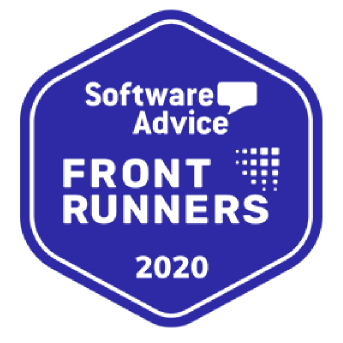In the ever-growing world of short-term rentals, online travel agencies (OTAs) like Airbnb, Vrbo, and Booking.com have become go-to platforms for both hosts and guests. As a host, one of your responsibilities is to review your guests after their stay. Although it may seem like a small task, guest reviews carry significant weight and can have a substantial impact on your business.
In this article, we will explore the benefits of reviewing guests on these major OTAs including helpful hacks, and cover how a PMS can help handle the time-consuming task of guest reviews.
Why leaving guest reviews matters to your business
Guest reviews play a crucial role in building your online reputation as a short-term rental host. Here are a few reasons why:
- Online reviews encourage good guest behavior: When guests know they’ll be reviewed, they’re more likely to follow rules and treat the property/neighbors respectfully to earn a positive review.
- Reciprocity leads to more bookings: Guests are much more likely to leave a public review post-stay when they see the host reviewed them first. The more positive reviews you receive, the higher your listing will rank in search results.
- Reinforces branding and service: Reviews let vacation rental managers highlight special touches and excellent service from their team that stood out during a guest’s stay. This can give you insights into
- Maximizes credibility on listing sites: Detailed 5-star reviews build trust and confidence in rental property listings, thereby reducing booking doubts.
- Fulfills OTA requirements: Airbnb, Vrbo, Booking.com, and other online travel sites require hosts to maintain a minimum responder rate and average rating. Most OTAs also use reviews as a ranking factor. Online reviews help meet those thresholds.
Embracing the power of reviews is an essential strategy for any property management team looking to thrive in the competitive vacation rental market.
How to leave guest reviews on the 3 major OTAs
Leaving a review on Airbnb, Vrbo, and Booking.com is a simple but essential step in the hosting process. Take this opportunity to share your experience and provide constructive feedback. Remember to be honest, fair, and respectful in your assessment. Your review will be visible to both potential guests and other hosts, so it’s vital to strike a balance between transparency and professionalism.
When writing your review, consider including specific details about your interaction with the guest. Did they communicate effectively? Were they respectful of your property? Did they follow the house rules? These insights can help future hosts make informed decisions when considering a guest. Additionally, you can mention any outstanding qualities the guest displayed during their stay.
How to leave and respond to a review on Airbnb
Once your Airbnb guest checks out, you have 14 days to submit your review. Your review will be posted only after both you and your guest have submitted reviews (or once the review period has closed).
Airbnb will send you an email with a link prompting you to leave a review:
- Go to your Email > Link > Airbnb Reviews page
You can also write a review directly in your Airbnb account:
- Go to your Airbnb account > Reservation Tab or Inbox
Don’t know where to start? Take a look at these 30 Airbnb Host Review Templates [+10 Creative Ones] to get started.
Be sure to read up on Airbnb’s Content Policy and Reviews Policy before submitting.
Vrbo
Vrbo, known for its family-friendly vacation rentals, also values guest reviews. To leave a review, log in to your Vrbo account and navigate to the “Completed” section of your bookings. From there, locate the reservation you wish to review and click on it. You will find a “Write a Review” button next to the guest’s name.
How to leave and respond to a review on Vrbo
At check-out, a marketplace feed card will automatically show up in your Vrbo account, prompting you to leave a guest review.
If you don’t review your Vrbo guest within 3 days of check-out, Vrbo will send you an email with a link to submit your guest review. Vrbo allows reviews up to 180 days after the stay, however, once you or your guest has left a review, the other party only has 14 days to leave a review.
- Go to Owner Dashboard > Rate Traveler
- Rate your guest by selecting a star rating for each category: overall experience, cleanliness, communication, and adherence to house rules
Be sure to read up on Vrbo’s Content Guidelines.
And don’t be worried about syncing reviews across OTAs. If you use a PMS, you can follow steps like these for Hostfully to synchronize guest reviews with Vrbo & Airbnb.
Booking.com
Booking.com, another popular OTA catering to diverse travel needs, places great importance on guest feedback. Unfortunately, some managers find that the inability to leave guest reviews as a host on Booking.com is a deterrent for some short-term rental hosts.
For more information, read up on Booking.com’s Content Guidelines.
No matter which OTA you use, promptness, kindness, and details are key. Just as you would want to receive a positive review and feedback, your guest wants the same.
Hosting hack for writing negative guest reviews
Writing a good review isn’t too hard, but bad reviews aren’t fun for anyone. Especially those in the hospitality industry, where your ultimate goal is to attract customers so the last thing you want to do is alienate guests or gain a poor reputation.
So how can you tell those Airbnb guests with a diplomatic professionalism that they left the house dirty? Or the Booking.com family to pay better attention to the strict no-pet policy before bringing their Great Dane.
Fortunately, you can leave the dirty work to AI technologies like ChatGPT. For example, ask ChatGPT the following:
“I’m a vacation rental manager, and I need you to leave a diplomatic review corresponding to the issue below but without alienating future guests”
—and voila! A diplomatic host review is at your disposal. Here are ChatGPT’s responses to common issues that arise (using the prompt above):
- Guest left home dirty: “We appreciate having had the opportunity to host this guest. While we encourage guests to treat our property as they would their own, we did notice some cleaning oversights upon their departure. We kindly ask all future guests to take a moment to tidy up before checking out, ensuring a pleasant stay for all who follow. Your cooperation in maintaining the cleanliness of our property is greatly appreciated. Thank you.”
- Guest did not follow check-in or check-out instructions: “We appreciate hosting this guest and hope they had a wonderful stay. In reviewing their departure, we did notice a few deviations from the check-out instructions. We kindly remind all future guests to carefully review and follow the provided check-out guidelines, as they play an important role in ensuring a smooth and efficient transition for the next guests. Your cooperation in this matter is highly valued. Thank you.”
- Guest damaged the property: “We appreciate having had the opportunity to host this guest. During their stay, we experienced some accidental damage to the property. We understand that unforeseen situations can occur, and we encourage all guests to promptly report any incidents so we can address and resolve them efficiently. Your understanding and cooperation in maintaining the property’s condition for future guests are greatly appreciated. Thank you.”
- Guest threw a party against house rules: “We appreciate having had the opportunity to host this guest. It’s important to note that our property is designated as a peaceful retreat, and we have a strict no-party policy in place. We kindly remind all future guests to respect this policy and maintain a serene atmosphere for everyone’s enjoyment. Your understanding and adherence to our guidelines help create a comfortable and pleasant experience for all guests. Thank you.”
- Guest was rude to management team: “We appreciate having had the opportunity to host this guest. While we strive to ensure a positive and enjoyable experience for all, we did encounter some challenges in communication. We encourage guests to engage with our management team in a respectful and understanding manner, as it greatly contributes to a harmonious environment for everyone. Your cooperation in fostering a pleasant interaction is highly valued. Thank you.”
- An item is missing: “We appreciate having had the opportunity to host this guest. Following their departure, we discovered that an item was missing from the property. We encourage all guests to double-check their belongings and report any misplaced items to us promptly. Maintaining open communication helps us ensure that all guests have a comfortable and enjoyable stay. Your assistance in resolving this matter is greatly appreciated. Thank you.”
- Guest brought a pet to a no-pet property: “We appreciate having had the opportunity to host this guest. It’s important to remind all guests that our property strictly maintains a no-pet policy to accommodate guests with allergies and sensitivities. We kindly ask all future guests to adhere to this policy, as it is essential in creating a comfortable and inclusive environment for all. Your understanding and cooperation in this regard are highly valued. Thank you.”
These responses aim to address the specific issues diplomatically while maintaining a respectful and professional tone. And of course, you can always tweak them as needed.
The benefits of using a PMS for guest reviews
When it comes to managing guest reviews, utilizing a property management system (PMS) can offer a multitude of advantages. Not only does it provide a seamless and efficient way to handle feedback, but it also enhances the overall guest experience. Let’s explore some of the key benefits of using a PMS for guest reviews.
Pre-canned responses
One of the standout features of a PMS is the ability to create pre-canned responses. These pre-written responses can be customized to address common issues or offer appreciation for positive experiences. By incorporating pre-canned responses into your review process, you can save time and ensure consistent communication with your guests.
Imagine receiving a flood of reviews after a busy season. With pre-canned responses, you can swiftly address each review, providing thoughtful and personalized replies without the need to type out the same message repeatedly. This not only saves you valuable time but also helps maintain professionalism and enhances guest satisfaction.
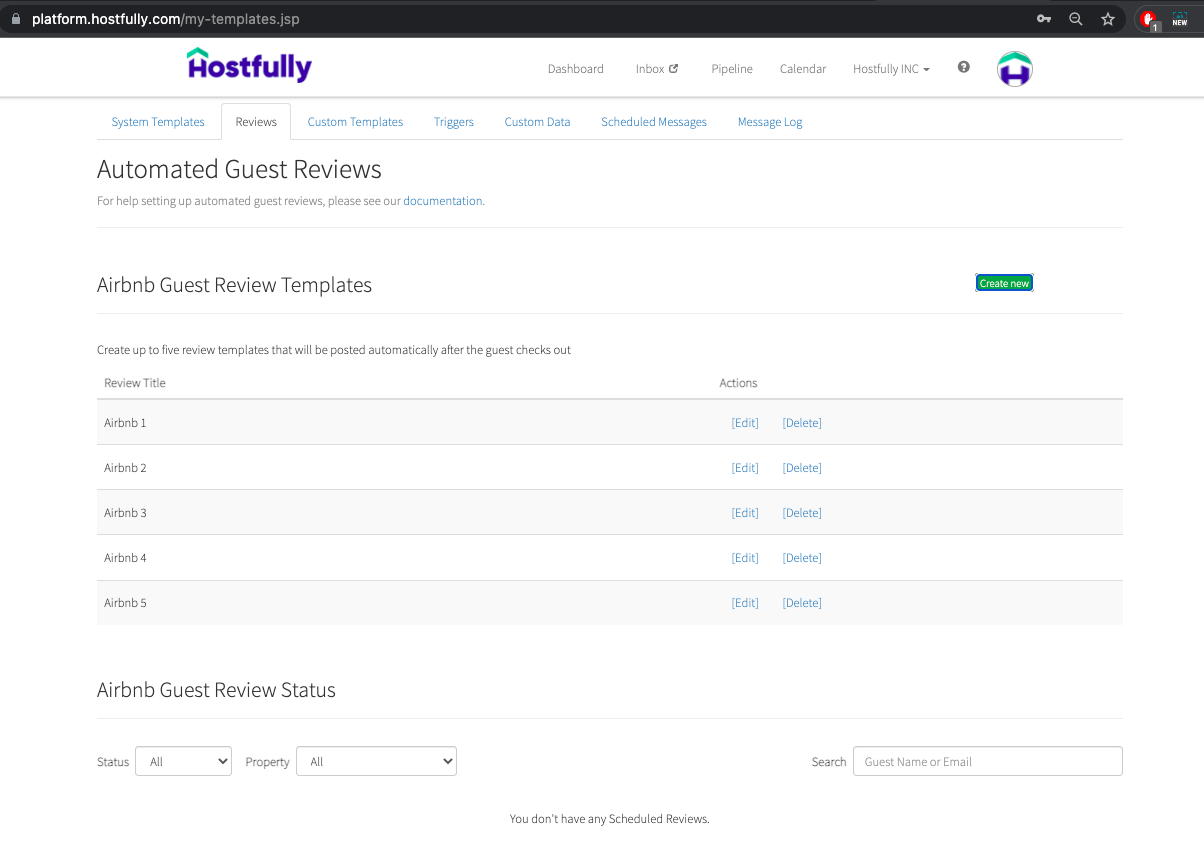
With Hostfully, you can create Airbnb Automated Guest Reviews.
Automatic triggers
PMS platforms often offer automatic triggers for guest reviews. These triggers prompt you to leave a review after a guest’s departure or remind you to follow up if a guest has not submitted a review. By automating this process, you can avoid overlooking reviews and ensure that every guest receives a fair assessment.
Furthermore, automation helps streamline your workflow, allowing you to focus on providing an exceptional hosting experience. With automatic triggers in place, you can rest assured that the review process is being handled efficiently, giving you more time to attend to other important aspects of your business.
Template pickers with Hostfully
Hostfully, a leading PMS provider, takes guest reviews to the next level with their unique feature known as template pickers. This innovative tool makes the guest review process even more efficient and effective.
With template pickers, you can choose from a variety of review templates tailored to different scenarios you most encounter with your guests. Whether you want to express gratitude for a guest’s positive feedback or address a specific concern, these templates provide a framework for your review. They ensure that you cover the most relevant points and offer valuable insights, making your reviews more impactful and informative.
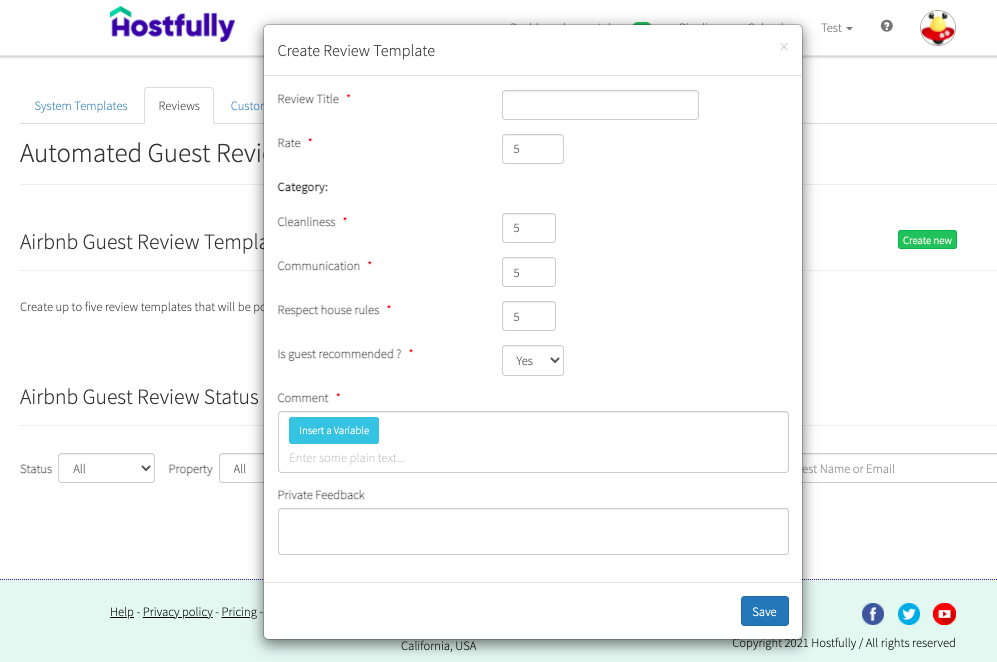
In addition to utilizing template pickers, you can also build a powerful tech stack with integrations like Akia or Chekin to enhance the quality and consistency of your guest communication and guest reviews on popular platforms such as Airbnb, Vrbo, and Booking.com. This not only helps you stand out among other hosts but also contributes to the overall reputation of the OTA community.
In conclusion, utilizing a PMS for guest reviews offers numerous benefits for both your business and the wider OTA community. Positive reviews not only boost your credibility but also attract more bookings and improve your search rankings. By following the guidelines provided by each platform, you can leave fair and informative reviews that assist both prospective guests and fellow hosts.
Furthermore, using a PMS, such as Hostfully, can streamline the review process, saving you time and ensuring consistent communication with your guests. So, invest in the power of guest reviews and watch your hosting success soar on these major OTAs.
Conclusion
As the short-term rental industry continues to expand, platforms like Airbnb, Vrbo, and Booking.com have emerged as indispensable tools. Despite its apparent simplicity, the significance of your guest reviews cannot be overstated, as they wield substantial influence over the success of your STR business.
Throughout this article, we’ve delved into the advantages of providing guest reviews on prominent OTAs, offering insightful strategies, and examining how a Property Management System (PMS) can streamline this often time-consuming process. By prioritizing guest reviews and leveraging technology, hosts can enhance their reputation, drive bookings, and ultimately thrive in the short-term rental industry.