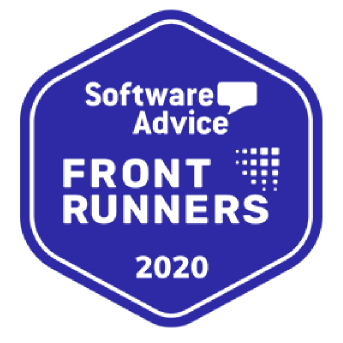Almost one-quarter* of vacation rental managers (VRMs) cite guest communication as their greatest challenge. This may not come as a surprise as it’s one of the most time-consuming vacation rental tasks.
Plus, guests increasingly expect the quick turnaround of a hotel experience and demand for amenities like contactless check-in keeps growing. So, what can you do to provide the level of responsiveness and service they expect without it taking up all your time?
Our recommendation? Automate as much communication as possible so all your communication is set up and ready to go before guests even book.
To help you do this, We’ve compiled the 7 most essential automated messaging templates for vacation rental, plus 4 extra. We’ll also look at the benefits of message templates and walk you through how to set up your own automated messaging system.
* Hostfully 2022 Trends in the Vacation Rental Industry
Why are message templates essential for guest communication?
Using an automated messaging system has benefits for you, your guests, and your team. If you introduce one, you can expect to:
Save time
A lot of guest communication is repetitive. You probably send the same emails with check-out instructions and Wi-Fi passwords multiple times a week.
Using a property management system (PMS) with automated message templates significantly reduces the amount of time you spend on guest communication. That gives you more time to focus on high-value tasks like following up leads or expanding your portfolio. You just need to dedicate a little time to writing templates for all your most common emails. Afterward, you can set a trigger for each email to decide when and how it gets sent out.
And if you’re using a PMS like Hostfully, you can view and respond to those messages that do require a human touch from one centralized inbox. No more logging in and out of different apps.

Source
Of course, templates won’t reduce your guest communication to zero. But they will give you a lot more time to focus on your guests and your business.
Improve the guest experience
Waiting for a reply to a message can be stressful for guests—especially when it’s an urgent matter like finding a parking spot or connecting to the Wi-Fi.
Automated message templates let you become more responsive. This is a key factor for ratings and achieving Superhost status on Airbnb, which requires you to answer 90% of guest emails within 24 hours. When you write a message for all of the most commonly asked questions and program triggers, messaging software automatically sends replies for you. That means you can reply to most of your guests’ questions instantly.
Always factor in your business type when writing templates though. You don’t want to have the opposite effect and put off guests with out-of-context interactions.
For example, it may sound odd if you introduce yourself when you already take a lot of phone bookings or greet your guests in person. Lauren Keen Aumond of Tarpon Springs says, “I always let guests know a message is automated, in case we’ve had a conversation outside of the platform (like if we met in person) so that the message doesn’t seem out of left field.”
Avoid manual errors
When you send every message manually, you increase the chance of making mistakes. Small errors like typos and sloppy formatting make your business less professional. But big errors like incorrect check-in details can annoy guests and lose you business. Hosts and managers that copy/paste from templates are especially prone to making such mistakes.
With a PMS, the software automatically populates the booking details for you. That way you can be more confident that every message you send your guests is accurate.
Attract more guests
You may find that many guests visit the area for a purpose. That might be:
- A hobby specific to the area, like bird watching
- An regular event like an annual festival
- A stop-off on a popular trail
- Academic pursuits like archeological digs
- Professional events like conferences and team building activities
With templates, you can better cater to these niche markets. You can create a subset of template messages that provide these guests with the specific information they need and if they’re impressed, they may refer you to other members of their community.
You can also use them to provide guests with a personalized experience that goes above and beyond a normal vacation stay. For example, Arrive and Thrive hosts a lot of medical-based guests like doctors, nurses, patients, and caregivers. Co-founder Ben Bledsoe says, “We suggest local restaurants or delivery services that could make their stay with us feel like they’re at home when in reality they could be in town for a very difficult treatment or surgery.” It’s this kind of attention to detail that can make the difference between an average stay and a great one.
Save money
If you handle guest communication manually, that takes time away from high-value tasks like following up leads or building your portfolio. But if you hire someone to handle communication for you, that’ll eat into your profits. Either way, it’s costly to handle guest communication manually.
Automated message templates, therefore, let you run a leaner operation and can positively impact your profits.
| Pro tip: For maximum effect, use automated messaging alongside a digital guidebook which you can include a link to in one of the pre-check-in messages. Guidebooks can contain extra information about the rental property and local recommendations. That means guests will have the answers to common questions before they even ask.
If you’re using Hostfully, the Digital Guidebook is also browser-based so there’s no annoying app for guests to download. |

Source
7 essential message templates for vacation rentals
When you set up vacation rental automation software for your business, these are the messages you should start with. They are the most commonly sent–and important!–guest messages.
To save you even more time, we’ve included some templates you can steal.
Download it now for free
11 Free Automated Messaging Templates for Vacation Rentals
Setting up automated messaging is easy. Just choose from one of our 11 handy templates and adapt them to your business and guest communications.
1. Booking confirmation message
Booking confirmations let guests know that their reservation has been accepted. It also gives them a chance to check that details like the check-in date and the number of guests are correct.
But they’re often also your first contact with the guest, so make it count. Thank them for choosing you and introduce yourself to strike a friendly tone. Let them know the next steps and encourage them to reach out with any questions. This will reduce any stress about their upcoming travels.
| Subject: Thanks for your booking at Barn Owl House!
Hi Gus, Thanks for picking Barn Owl House for your next trip. We’re looking forward to your arrival on Friday the 28th of October. We’ll be in touch with more details about your stay closer to the time. In the meantime, feel free to reach out if you have any questions. Best, Henry and the team |
2. Security deposit reminder
You may need to remind your guests to pay their security deposit. But you don’t need to track your bookings—you can program your messaging system to send this template if the payment isn’t received by a specific date.
| Subject: Don’t forget to pay your security deposit for Barn Owl House
Hi Gus, Just a little reminder to remind you to pay your security deposit for your stay at Barn Owl House. The amount is $250. |
3. Pre-check-in & house rules
So you don’t overwhelm your guests, it’s better to split all the pre-check-in information between different emails. These should go out sometime during the weeks before arrival. The exact time depends on when guests book and your business model.
Make sure you include essential information like the property address and check-in time. Also, any key collection instructions or lockbox codes. If you’re using a smart lock, which we recommend for a better guest experience, you can send out a unique temporary access code in these emails too. Or you can automate the process like this host did.
For less essential information, local recommendations, and FAQs, refer guests to your digital guidebook. Ideally, they will find some of the answers to their questions there and reduce the need for more texts and emails.
| Subject: Details about your upcoming trip to Barn Owl House
Hi Gus, Barn Owl House, Colman Road, Holt CHECK-IN Any time from 12 pm LOCKBOX CODE 1234 DIRECTIONS Here are the directions to Barn Owl House from the nearby town of Sheringham.
If you run into any difficulty, either during your journey or on arrival, please get in touch. Just to remind you, our phone number is [insert number here]. For directions and extra information about your stay, check out our digital guidebook. It’s got our top picks for places to eat, recommendations for places to go, and some ideas we think you will love. Best, Henry and the team |
| Subject: Not long until your stay at Barn Owl House
Hi Gus, Before you arrive, we thought you might like to take a peek at our digital guidebook. It’s got everything you need to know about Barn Owl House and the local area of Holt. Please familiarize yourself with the rules and guidelines for the property too. Best, Henry and the team |
5. Mid-stay check-in
It’s good best practice to send a follow-up email just after arrival or in the middle of your guest’s stay. That way, you can solve any problems they might have before they have to reach out.
You might also find opportunities to improve their stay with recommendations or extra services. For instance, upsells are an important, but often neglected, source of additional revenue. Guests can browse additional services and pay for them through the Guidebook Marketplace if you’re using Hostfully.
| Subject: Just wanted to check in
Hi Gus, How’s your stay going? Please let us know if you need anything or have any questions that you can’t find answers to in the digital guidebook. Best, Henry and the team |
6. Check-out instructions
You need to prepare your guests for departure by sending them a check-out message at a predetermined time before they leave. Thank them again and remind them about any cleaning tasks they need to do.
Even if you’ve already mentioned all this information to your guests before, it’s essential to remind them. The more prepared your guests are, the less risk of them leaving late. That means you ensure your cleaning crew can move in on time and has plenty of time to get the property ready for your next guest.
| Subject: Details about checking out tomorrow
Dear Gus, We can’t believe you’re leaving already! Thanks again for choosing Barn Owl House! CHECK-OUT TIME 11 am
CLEANING Please leave all towels and linen in the laundry hamper for the cleaner. Also, put any rubbish in the kitchen bin. SECURITY We look forward to seeing you again! Best, |
7. Review request
Every host and vacation rental management company (VRMC) wants reviews but, even if they had an outstanding stay, it’s something that can slip guests’ minds. One way to get more reviews is to send an automated review request a few days after the stay.
| Subject: Did you enjoy your stay at Barn Owl House? Dear Gus,Thanks for being such excellent guests. Do you have a moment to let us know what you thought about us? Please leave us a review.Best, Henry and the team |
Download it now for free
11 Free Automated Messaging Templates for Vacation Rentals
Setting up automated messaging is easy. Just choose from one of our 11 handy templates and adapt them to your business and guest communications.
Additional messaging template examples
Once you’ve set up your main email sequences, you can think about other emails you frequently need to send. Here are some templates that we think most VMRs need.
8. Frequently asked questions
You can automate emails to respond to frequently asked questions like the Wi-Fi password, nearest parking spot, and the location of shops. If you’ve also included these answers in your digital guidebook, and regularly prompt guests to check it, then you’ll have covered all your bases.
Popular Hostfully integration Akia uses AI to help you manage frequently asked guest questions too.
| Hi Gus, Thanks for reaching out! The closest pharmacy is on 52 Bethel Road which is a 10-minute walk from you. You’ll also find more options in your digital guidebook.Please don’t hesitate to contact us if you need anything else.Best,Henry and the team |
9. Friendly warnings
Dealing with disruptive guests can be stressful. It’s hard to write a friendly yet professional email when you’re in the middle of dealing with a tricky situation. That’s why it’s better to write a template in advance when you’ve got a clear head. That way, you have it ready to send if you ever need to.
| Subject: Complaints about the noise level
Hi Gus, As well as being respectful, this is also the law. If you don’t reduce your noise levels, you may face a penalty from the police. Thanks for your understanding! Best, Henry and the team |
10. Maintenance issues
Guests find maintenance issues like leaky showers and broken appliances stressful. Automated messages let you respond instantly and reassure your guests.
| Subject: Help is on the way
Hi Gus, We‘re sorry for any inconvenience. To say thanks for your patience, we’ve refunded 20% of your booking. Best, |
11. Bonus or discount for repeat bookings
Message templates are also great for bulk emails like remarketing. You can send your previous guests offers and discounts you think they might enjoy to tempt them back.
Marketing emails are also a good opportunity to attract more guests. Consider offering them a reward for sharing a referral link with their friends and family.
| Subject: 50% off your next stay at Barn Owl House
Hi Gus, We really enjoyed having you stay with us in October. So, we’d like to offer you 50% off your next stay using the voucher code BARNOWLXX. Hope to see you again soon! |
Download it now for free
11 Free Automated Messaging Templates for Vacation Rentals
Setting up automated messaging is easy. Just choose from one of our 11 handy templates and adapt them to your business and guest communications.
How to automate your vacation rental messages using templates
If you’re using a PMS like Hostfully, you can start using templates and triggers immediately. Setting up your message templates and creating the triggers just takes five easy steps.
1. Create your custom template
Start by selecting ‘Triggers and Templates’ from the dropdown menu and then ‘Custom Templates’ from the overhead menu. You can choose between an SMS template or an Email template.

Source
2. Name and write your template
Choosing ‘Email template’ will bring up the editor. Give your template a name like ‘check-in instructions’ so you can refer to it later. Guests won’t see this so just make it simple and easy to recognize.
Then write the subject line. As the name suggests, this will go in the subject line of any emails you send, so make it clear but also friendly and in line with your brand tone of voice.
Now write the body of the email using the rich text features to format your text.

Source
3. Add variables to your custom template
To personalize your emails, add variables like guest names and arrival dates into the text. Hostfully will automatically populate these with the correct details whenever you get a booking.
Click ‘Insert a variable’ and select the detail you want to include from the dropdown menu. For example, if you write ‘Hi’ and then select the ‘[GUEST_FIRST_NAME]’ variable, and then someone called Jamie makes a booking, their emails will start ‘Hi Jamie’.
 4. Proof and check your message template
4. Proof and check your message template
Before you move onto triggers, tick off everything on this checklist:
- Add hypertext to links like the digital guidebook and upsells
- Add the logo of your business
- Proofread the email for grammar mistakes, spelling mistakes, and typos
- If necessary, edit the language by going to the dashboard and clicking on ‘English’ in the language column

Source
5. Create a trigger for your email
When you’ve saved your custom template, and added it to your library, click on ‘Triggers’ in the overhead menu. Then click the green ‘Add Trigger’ button on the top left to get this window:

Let’s say you’re creating a trigger for guests who’ve just booked. To fill in this window:
- Name your trigger something clear you can refer to later. ‘Welcome’ is a good option.
- Select your trigger from the dropdown menu named ‘When this event happens.’ If your trigger is time-based –for example, it needs to happen within a week or two days before–choose ‘complex operation.’
- Add conditions and then specify them using the dropdown menus. If you’re creating a welcome message for fully booked guests, that might be: booking paid in full + before stay start + equal to + 3 + days.
- Then select ‘Send email’ and ‘Guest’ from the next two dropdown menus.
- Finally, choose the name of the custom template you have created for this scenario. In this case, it’s ‘Welcome email.’
Now your message templates and triggers are ready. When you accept your next booking, Hostfully will send any emails as and when you need the guests to receive them.
Automated guest message: the key to excellent stays
Guest communication is a time-consuming challenge for many vacation rental hosts. Especially as it eats into time you’d rather be investing in high value activities like building your portfolio. But responsiveness is key to an excellent guest experience—and higher ratings.
Enter automating guest communication. Once you set it up, it can have a snowball effect on your business. The time and money you save can be invested elsewhere—like offering improved guest services or expanding your portfolio.
That’s why you should look for a PMS that lets you manage automated messaging triggers and templates. Hostfully allows you to automate your guest messaging—from first inquiry to review request and beyond. With triggers and variables that populate fields with booking data from your PMS, you can just accept a booking and the system schedules and sends all the emails you need. That gives you back more time to invest in delighting your guests and running your business.
Frequently asked questions about automated messaging templates for vacation rentals
How do I automate my vacation rental messages?
You can automate your vacation rental messages by using a PMS like Hostfully that lets you set up messaging templates and triggers. The templates let you write a customizable message for all your guests and the triggers let you decide how and when to send them.
What should I message my short-term rental guests?
You should message all your short-term rental guests:
- A booking confirmation
- Security deposit reminders
- Check-in instructions
- House rules
- A mid-stay “checking-in” message
- Check-out instructions
- A review request
- Repeat booking offers
How do I make an Airbnb message template?
You can make a message template on the most popular listing sites like Airbnb and Booking.com by going to your inbox and finding the ‘Scheduled messages’ or ‘Message template’ folder. Then:
- Write the template
- Put in any shortcodes (AirBnb’s term for ‘variables’) you need, like guest names
- Name the template something easy to refer to
When you get a booking, Booking.com or Airbnb’s automation software will then send the emails for you.




 4. Proof and check your message template
4. Proof and check your message template