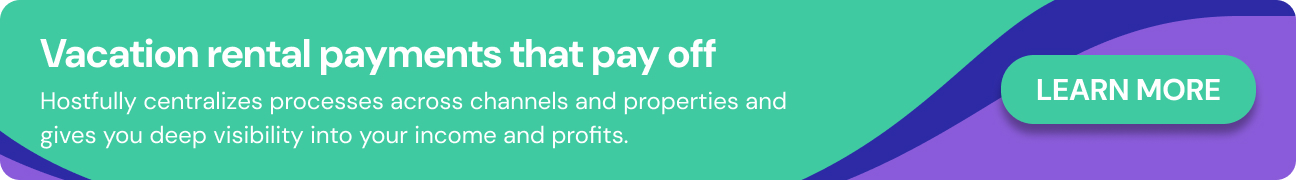Few things matter more to Vrbo hosts than getting paid on time. Cash flow keeps your short-term rental business running smoothly and ensures you can pay your team.
So when Vrbo payments don’t arrive as expected, it’s only natural to feel stressed. Delays, bank holds, and unclear fees can leave you wondering where your money is.
Taking a few seconds to understand Vrbo payment options can ease your mind or help you spot problems. Let’s explore how the system works, what choices you and your guests have, and some tips for managing payments.
How Vrbo’s payment system works
Vrbo accepts the payment from the guest during booking and transfers you the money upon check-in or in installments. This simplifies payment processing by ensuring everything is securely managed through the platform.
Typically, Vrbo authorizes payments one business day after check-in. The money should appear in your account within five to seven days, depending on your setup. First-time hosts may have to wait up to 30 days from the moment the guest pays.
As an international platform, Vrbo supports overseas transfers and currency conversions. Guests may have to pay an extra fee if they’re booking from abroad, though.
What are Vrbo’s payment options for reservations?
Vrbo offers flexible payment options to make booking easier for guests. All transfers are processed through the platform with built-in encryption and fraud protection.
Here are the vacation rental payment methods your Vrbo guests can use:
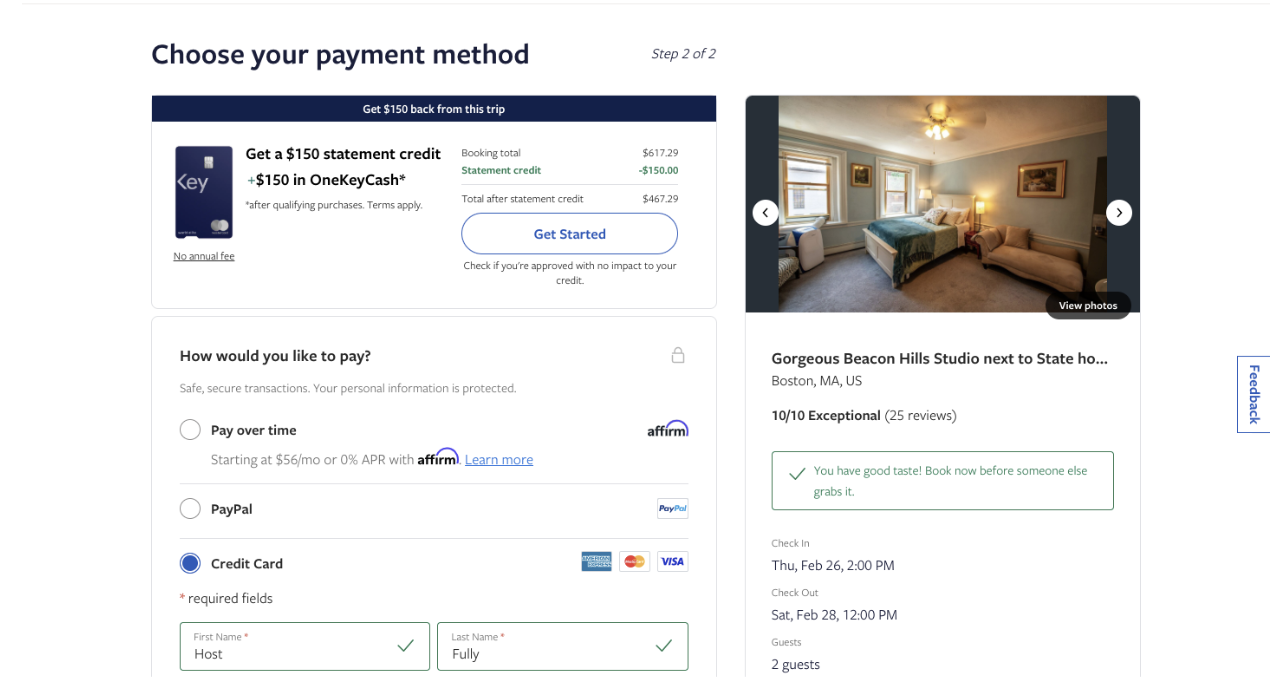
- Credit cards like Visa, Mastercard, and American Express
- Debit cards
- PayPal (in supported regions)
- Affirm for book now, pay later plans
- Installments
Unlike the other options, installments mean you only get a portion of your Vrbo payment upfront. It collects the rest from guests over time and transfers them to you. You may choose whether to enable this option and how to divide and schedule the payments.
How to set up your payment account for Vrbo
Hosts can’t accept any Vrbo payments until they’ve connected their bank account. Fortunately, the platform has made this process quick and straightforward.
1. Go to ‘Payment options’ in your account
If you haven’t already, log in to your Vrbo account and navigate to the property section. Click on ‘Payment Options’.
2. Add your bank details
Assuming it’s your first time using Vrbo, you need to click on ‘Add bank details’. Only use ‘change bank details’ to update information.
Follow the prompts to input your bank account number, routing number, and other requested details. Make sure everything, including the email address, matches your records.
3. Verify your bank details
Confirm and wait for an email from Vrbo. If you were successful, you should receive a message shortly.
Some users may be prompted to complete a tax profile to meet local requirements. You simply have to follow the instructions. Contact the Vrbo support team if you don’t think you should’ve received the message, or if some details seem incorrect.
4. Wait to go live
Vrbo doesn’t activate your listing until the payment information is set up. Afterward, you can start accepting bookings and receiving transfers straight away.
Are you changing bank accounts? Warn guests not to make payments until you’ve finished updating, so the money goes to the right place.
How to manage payment schedules for Vrbo
Once you’re set up, Vrbo doesn’t give you a lot of choice over payment options. You can’t decide whether to accept or refuse credit cards and PayPal, for example.
But you can choose whether to enable installments. Allowing guests to pay over time can make it easier for them to budget for your vacation rental and boost your chances of getting reservations.
Here’s a quick overview of how to set up installments:
- Go to your Vrbo dashboard and click on reservation settings, and then payment terms.
- Choose to split payments into one, two, or three installments.
- Set how much guests pay at each installment (for example, 50% at booking and 50% later).
- Decide how many days before check-in each payment is due (like the final payment due 14 days before arrival).
Note that Vrbo has failsafes to ensure you get paid on time. They collect all taxes and fees on the first payment and still charge the full amount if guests book after the final available deadline.
Pro-tip:If you’re a Hostfully user, you can manage Vrbo payment settings in one place via our dashboard. Our channel manager enables you to configure installments for each property and automatically sync this data with your listings. This way, there’s no need to keep switching between apps and channels when making routine updates.
Best practices for handling Vrbo payments
Although Vrbo has policies and processes to prevent things from going wrong, there are some strategies you can adopt to ensure payments go smoothly.
- State terms upfront: Include your payment schedule and refund rules in the listing description and house rules so guests know what to expect.
- Match installations to cancellations: Align your payment plans with your cancellation policy. For example, avoid taking a large upfront payment if you also allow flexible cancellations so you’re not stuck dealing with lots of refunds.
- Use reminders: Take advantage of Vrbo’s automated messages to remind guests of upcoming payments, especially the final installment. Alternatively, use an automated messaging tool like Hostfully’s to create custom templates and schedule them at different stages in the booking process across channels.
- Communicate clearly: Spell out deposit amounts, due dates, and refund conditions. You can remind upcoming guests of deadlines with polite, timely follow-ups.
- Actively build trust: Add a few lines in messages to reassure guests that payments are processed securely through Vrbo. This might make first-time visitors less hesitant to book and transfer the money.
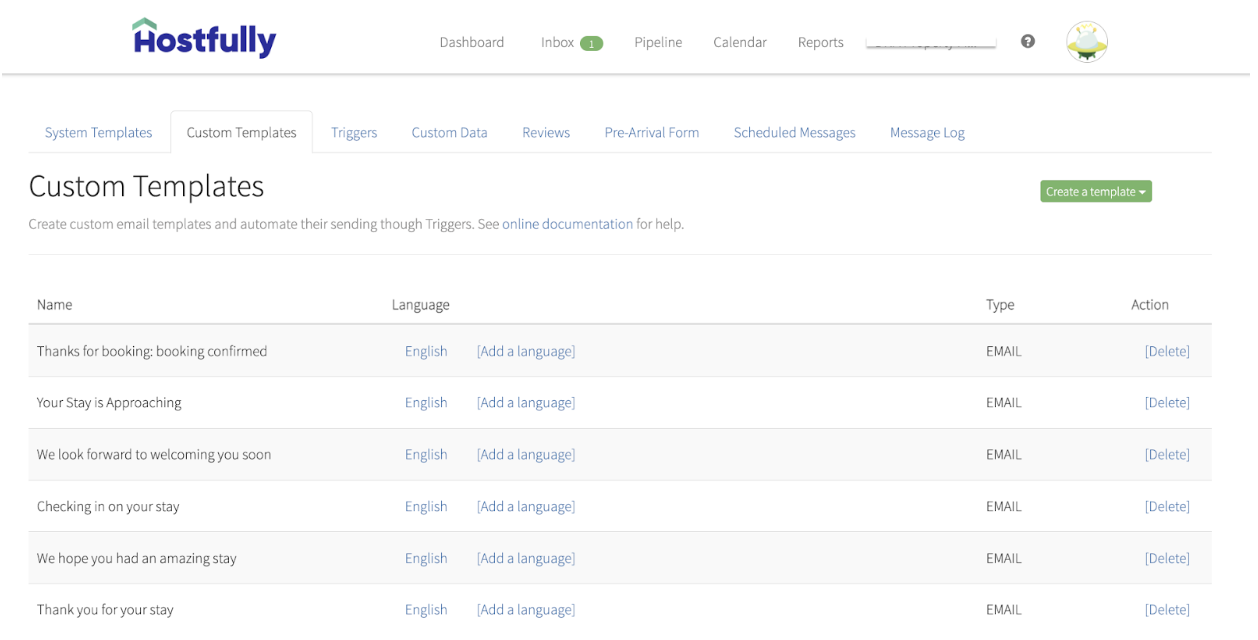
Common challenges and solutions for Vrbo payments
Payment issues on Vrbo can cause frustration for hosts and guests. Here’s a quick look at typical issues and how to fix them:
Delayed payouts
Even when everything is set up correctly, payouts don’t always arrive instantly. Banks may take five to seven days to process deposits, and national holidays can add to that time.
Although you can’t speed up payments, you can gain more visibility into your cash flow. Keep an eye on expected transfer dates in your Vrbo dashboard.
In the long run, creating more cash reserves is a more sustainable strategy. Invest in an analytics tool like Hostfully, where you can see net and gross Vrbo revenue over different seasons. This helps you forecast income and budget more effectively.
Failed guest payments
Sometimes guests’ cards are declined due to insufficient funds or invalid details. Vrbo automatically notifies them and prompts them to try again, but unresolved issues can put your payout at risk.
Hosts can contact guests to arrange payment. If you don’t get a response, your next step is to call the Vrbo customer support team.
Sending reminder emails helps you stay ahead of these issues. You can use Hostfully’s guest communications feature to schedule messages a few days ahead of payment. If the money never arrives, you can send guests a polite request to try again or contact you if there’s an issue.
Incorrect payout details
Sometimes, outdated or mismatched bank info can delay or misdirect Vrbo payments. Double-check all your details are correct in the dashboard from time to time to avoid this issue.
When you have a large business, keeping track of details can be complex. Centralize your vacation rental management using a PMS like Hostfully so you can see all your bookings and payment data in one place. Consolidating makes it easier to spot which channels recurring problems are coming from.
Missing installment payments
Allowing guests to pay in installments can lead to more confusion. A guest might miss a deadline, or Vrbo may collect the full balance upfront if a booking is made close to check-in. You might receive payouts at unexpected times, making it harder to manage cash flow.
Increasing visibility over reservations can help you keep track. A tool like Hostfully’s booking pipeline enables you to monitor the guest journey and see payment timelines so you always know what to expect.
Unclear deductions and fees
Payouts can be smaller than expected due to service fees. Depending on your location, you may also lose a proportion of the money to taxes.
Reducing your reliance on Vrbo and similar listing sites can reduce some of these extra costs. Create a direct booking site where you only have to worry about processing fees. Platforms like Hostfully let you create a custom, no-code website and sync it with your other channels and your PMS to accept bookings easily.
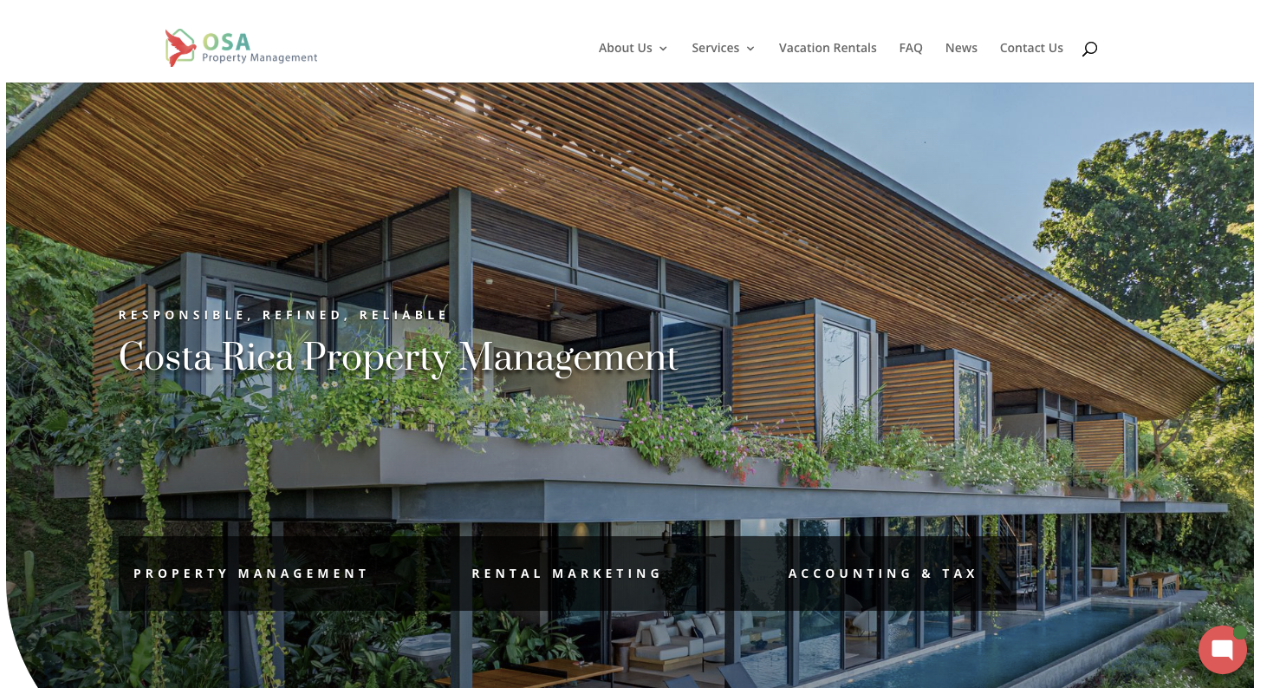
Stay on top of Vrbo payments with Hostfully PMS
Vrbo’s platform helps you collect payouts securely, but keeping track of timelines, deductions, and guest balances can be time-consuming. With the right tools in place, it’s much easier to stay on top of cash flow.
Hostfully PMS enables you to:
- Automate guest reminders for upcoming or missed payments.
- Sync reservation and payout data from Vrbo with your other channels.
- Track installment schedules across multiple bookings in one dashboard.
- Reconcile payouts by viewing net and gross revenue over time.
- Centralize guest communication alongside payment details.
That way, every payout is easier to manage and you can focus more on running your rental business instead of chasing payments.
FAQS:
When does Vrbo release payouts to hosts?
Vrbo releases payouts within 24 hours after guest check-in unless it’s your first booking. Money should appear in your bank account within five to seven business days from that point. However, the exact timing depends on your chosen payout method and country.
What payment methods can guests use on Vrbo?
Guests can pay for their Vrbo booking using credit cards, debit cards, and PayPal. The platform also supports a wide range of countries and currencies to facilitate international transfers.
Can I set up installment payments for guests on Vrbo?
Yes, Vrbo allows hosts to enable installments during the booking setup. This allows guests to pay the amount owed in two or three chunks according to a schedule you set.
What fees does Vrbo deduct from host payouts?
Vrbo deducts a 5% commission fee and a 3% payment processing fee from host payouts. If you are using a PMS like Hostfully, you only pay the commission. You can select your own payment processing software via the platform and pay their fees instead.