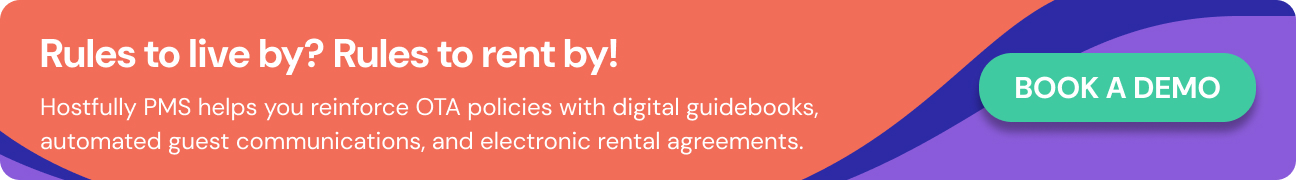Listing your property on Vrbo brings you plenty of new opportunities and potential guests. The platform receives millions of unique visitors across over 150 countries worldwide.
But Vrbo also introduces new responsibilities in the form of the platform rules. To make the most of the site, it’s important to understand how these policies work and what they mean for your short-term rental business.
Our guide walks you through the essential Vrbo rules every host should know. We explore everything from cancellations and payments to house rules, so you know how to stay compliant.
Why Vrbo rules matter for owners
Whether you’re a host or a guest, every Vrbo user is subject to the platform’s strict terms and conditions. These policies keep standards consistent, help prevent misunderstandings and disputes, and ensure guest satisfaction.
Failing to follow Vrbo rules as a host can have serious consequences for your business, including:
- Additional fees and penalties
- Listing suspension
- Permanent account bans
- Payment holds
- Negative reviews
- Legal issues (where policies overlap with the law)
Vrbo hosts also play a role in ensuring users follow platform policies. By actively upholding the platform’s standards, you help maintain trust and safety among the wider community.
Key Vrbo rules every host must know
Let’s break down the main rules Vrbo expects every host to follow when listing on the site:
Damage protection
You can choose between three types of Vrbo damage protection:
- Damage protection: Guest-paid insurance through a third-party called Generali Assistance that covers up to $5000 in property damage
- A refundable damage deposit: A fixed sum that guests pay upon booking and get back 14 days after checkout
- Card on file: Details saved into the system that Vrbo can charge if you report damages within 14 days of checkout
Vrbo only allows you to use one type of damage protection per listing. For example, you can’t ask guests to purchase insurance and pay a deposit.
Additionally, you can’t ask for two deposits. You must choose whether to handle this through Vrbo or externally.
But nothing’s stopping you from getting extra vacation rental insurance. As long as you pay for the policy yourself, you won’t violate any rules, and you’ll have comprehensive coverage for your properties.
Refund and cancellation policies
Vrbo gives you a choice of several cancellation policies:
- No refund policy: No refund at any point
- Strict: 100% refund up to 60 days before check-in, but nothing after
- Firm: 100% refund up to 60 days and 50% refund for cancellations 30–60 days before check-in
- Moderate: 100% refund up to 30 days and 50% refund for cancellations 14–30 days before check-in
- Relaxed: 100% refund up to 14 days, and 50% refund for cancellations 7–14 days before check-in
Once you’ve set the terms for a listing, you must honor them. You can’t backtrack afterward and refuse to refund the amount owed.
Vrbo also has strict rules for host-initiated cancellations. They apply a fee starting at $50 for any cancellations and apply a 10-day account suspension.
You can apply for a waiver for the following reasons:
- Force majeure, like severe weather and natural disasters
- Government-imposed travel restrictions
- Clear signs the guest intends to break house rules
- Maintenance emergencies
- A Vrbo platform error
- A failure to complete payment after a booking request
- A high risk of fraud
Hosts are responsible for contacting Vrbo and providing evidence of these reasons within 10 days of cancellation.
Never ask a guest to initiate a cancellation to circumvent these policies. Vrbo takes this violation very seriously and may charge you extra fees or even terminate your account altogether.
Tax compliance rules
Vrbo requires every host to be registered as a taxpayer in their region. If there’s an audit or investigation, they may ask you to provide paperwork.
But Vrbo handles occupancy taxes in most places where it’s required by local regulations. It will collect these payments from guests and directly send them to the government. For example, Vrbo automatically remits lodging taxes for over 40 US states and territories as of 2025.
In some cases, Vrbo doesn’t collect occupancy taxes. You’re responsible for registering with the relevant authorities, calculating the correct amount, and sending it to the tax office yourself.
Property management software (PMS) like Hostfully can help you keep track of Vrbo host fees and taxes across multiple locations. Our built-in accounting features let you set up taxes and create rules for how to apply them.
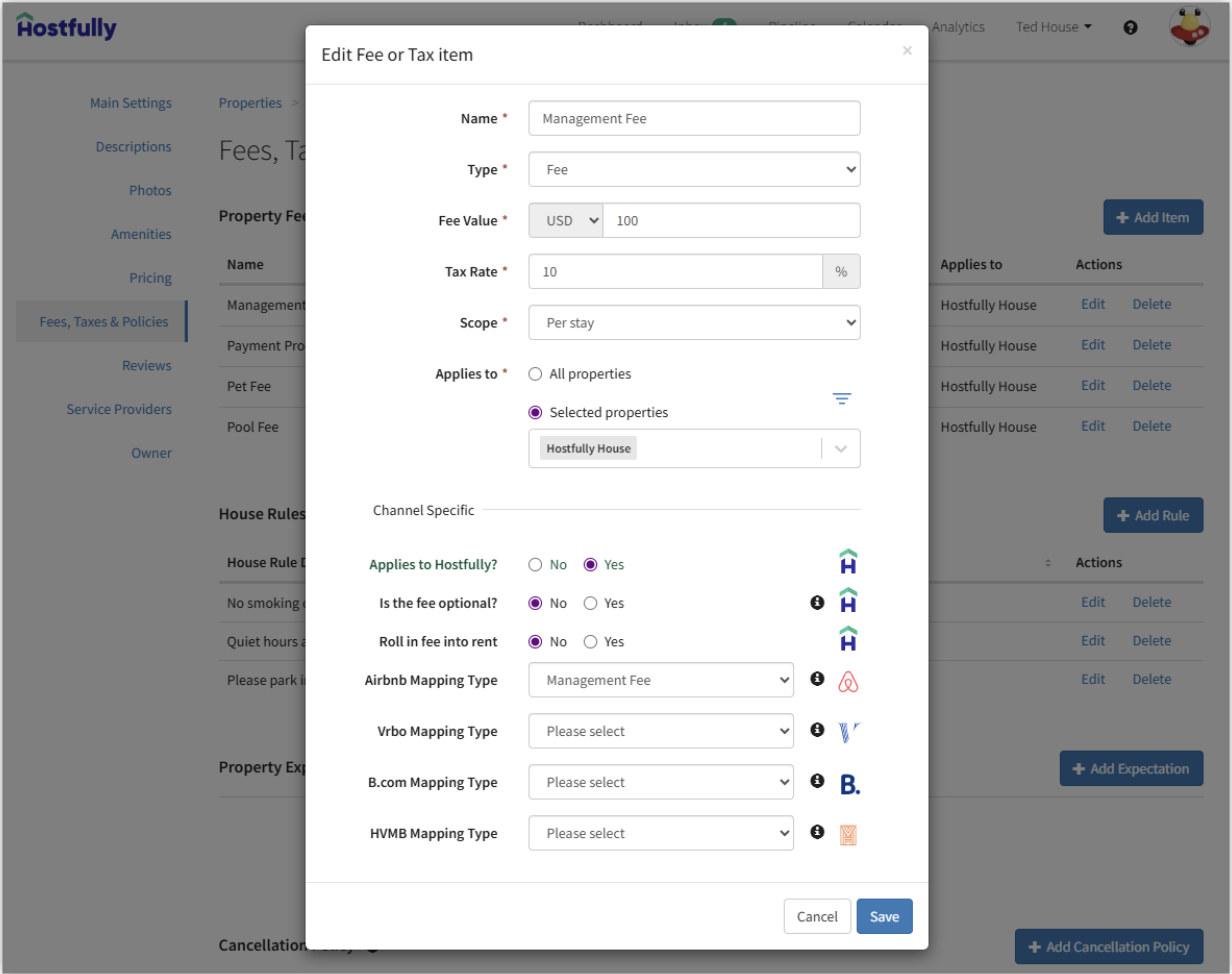
Local permit and safety requirements
Vrbo works alongside many local governments to support compliance and requires you to obtain all the necessary licenses and permits before you start listing. These host requirements depend on your specific region.
As a general rule, the homeowner or operator usually needs to apply for a short-term rental license and undergo some inspections to demonstrate that the business meets safety standards. For example, most places will check your property to see whether you have essential safety equipment like fire extinguishers, smoke detectors, and a first aid kit. Afterward, your local government should give you a digital copy of the license and a unique license number.
When you’re setting up your Vrbo listing, you can upload all the necessary paperwork to your account. You may also need to add your license number to your listing description in some places.
Note that most jurisdictions require you to renew short-term rental licenses annually. It’s your responsibility to file for yours before the deadline and keep your Vrbo account updated.
Community standards
Vrbo holds hosts and guests to specific standards to ensure the platform is a safe space for everyone. This includes some miscellaneous rules for hosts, including:
- Privacy: Hosts shouldn’t enter the property without permission during the guest’s stay or use surveillance devices to capture audio or video inside the premises.
- Bookings: You must honor the terms and conditions in place at the time reservations are made.
- Accommodations: Aside from providing a clean and safe environment, you must allow guests to bring service animals.
- Payments: All transactions started on the platform should be paid for upfront through the platform.
- Solicitation: Hosts must under no circumstances contact guests directly and encourage them to book off the platform.
Similar rules apply to guests. If they attempt to complete a booking off-site, for example, Vrbo may suspend or terminate their account.
Host house rules
Vrbo lets you set house rules for each property. There are six pre-defined rules that you must decide when first setting up a listing:
- Maximum overnight guests
- Minimum age requirement for the primary booker
- Whether events are allowed
- Whether pets are allowed
- Which age groups are allowed
- Whether smoking is allowed
Note that your Vrbo house rules can’t contradict national and state regulations. For example, as the platform points out, age restrictions are prohibited in Australia and New Zealand.
Vrbo also lets you set custom rules for each listing. This feature lets you inform guests about local laws, such as noise ordinances or parking restrictions, and show them how to look after your property.
Weigh up the pros and cons for your business when deciding whether to set rules. What may seem like extra work for your team may actually increase bookings and boost profits.
Marketing Director at Third Coast Vacations, Leanne Penny, gives pets as an example. “Allowing pets isn’t just a perk,” she says, “It’s a major value add and a top search term when guests are looking for the right vacation rental. Pet-friendly homes typically book more often and attract highly loyal guests who return year after year.”
How to enforce Vrbo rules with guests
Although you can set some of your own policies, Vrbo gives you some responsibility for making sure guests follow them. Here are some tips for enforcing rules to prevent misunderstandings and deter violations:
- Be flexible where possible: Kristina Bronitsky, Director of Consumer Marketing at Red Awning, says guests have come to value leniency, and short-term rental businesses are delivering. “We’ve seen hosts modify their behavior, loosening cancellation policies, permitting early check-ins where possible, and stating hygiene procedures.”
- Send a rental agreement: Getting guests to sign a legal document can make the rules feel more official. Use a PMS like Hostfully to send the agreements digitally and collect electronic signatures.
- Remind guests: Vrbo users may forget rules if they booked weeks in advance. Send messages with a quick refresher a few days ahead of their stay with an email automation like Hostfully’s.
- Frame rules carefully: Bronitsky recommends using a friendly tone and thanking guests for their cooperation. “In any case, most guests react better when they are treated with respect rather than policed,” she says.
- Maintain open communication: Check in with guests frequently to ask how they’re doing. If they’re experiencing an issue, such as an unexpected extra person or a need for another parking spot, they may be more inclined to tell you instead of just breaking the rules.
- Invest in smart devices: Smart locks let you see who’s entering and leaving the property without breaching guests’ privacy. Leading providers integrate with PMS like Hostfully so you can monitor everything from one unified dashboard.
- Provide a comprehensive guide: Penny suggests using guidebooks to outline check-in instructions, rules, and guidelines in more detail. “Every guest gets a clear, friendly digital guide that covers parking, quiet hours, occupancy limits, and local rules,” she says, “That way, if something goes off track, we can easily refer back to what was communicated.”
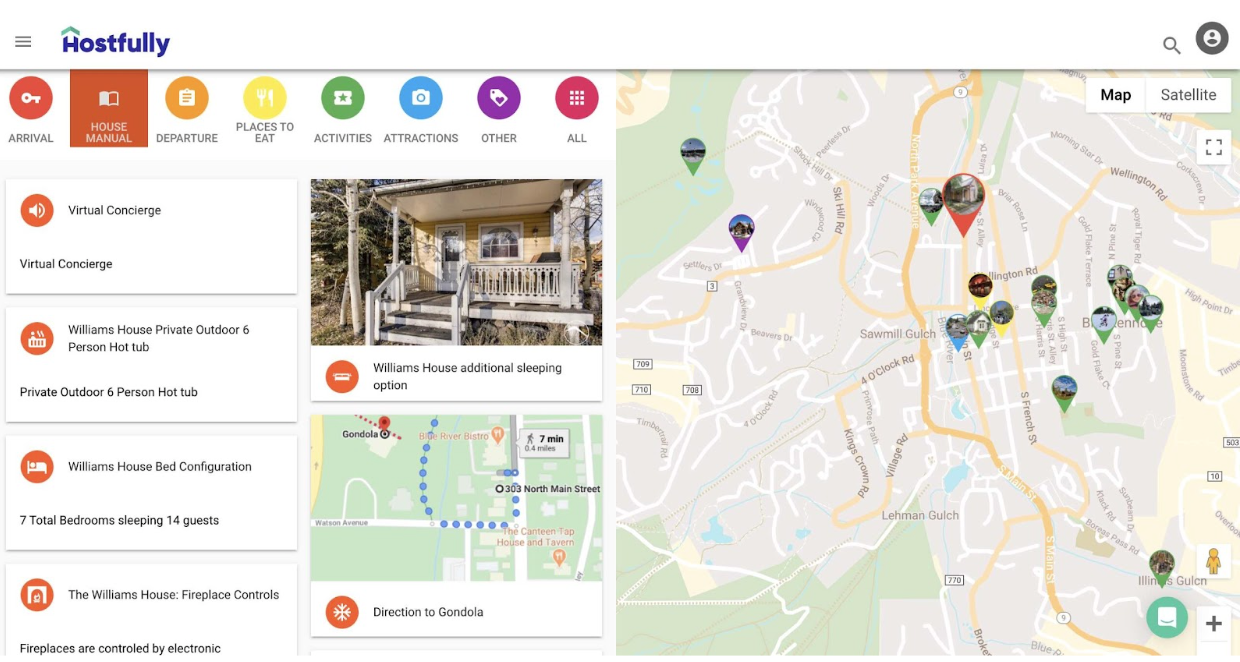
How Hostfully helps you stay compliant and organized
Understanding Vrbo rules is essential to the success of your short-term rental business. When you know how policies work, you can develop the most effective strategy to increase bookings without introducing unnecessary risks.
Hostfully PMS gives you the tools to stay compliant without adding extra tasks to your schedule. Our connected system streamlines communication, simplifies documentation, and automatically applies rules.
Thanks to Hostfully, you can:
- Automate booking confirmations and rule reminders
- Collect and manage security deposits through one dashboard
- Track and report taxes across multiple channels
- Sync calendars with our channel manager to prevent double bookings and cancellations
- Centralize communication and store records for disputes
- Create digital guidebooks to share house rules and policies
- Integrate smart devices for safety and guest compliance
Because when compliance becomes part of your daily workflow, you spend less time managing rules and more time growing a business that guests trust and love to return to.
FAQs About Vrbo Rules
What happens if a guest breaks house rules on Vrbo?
If a guest breaks house rules on Vrbo, you may cancel the booking or ask them to leave the property. You may be required to refund some of their money based on the cancellation policies you’ve chosen.
Can I set my own cancellation and refund rules on Vrbo?
Yes, you can set your own cancellation and refund rules on Vrbo. You can also override your own cancellation policy and offer a custom refund amount, provided it’s less than the amount owed.
How do I enforce quiet hours or pet restrictions at my Vrbo property?
You can enforce quiet hours and pet restrictions at your Vrbo property with technology. Smart devices, like cameras, keyless locks, and noise monitors, help you monitor your rental from afar and ensure guests are following your house rules.
What if I need to cancel a booking as a Vrbo host?
If you need to cancel a booking as a Vrbo host, message the guest with the reason why. Then, navigate to the reservation in your accounting settings, verify the refund amount, and confirm the cancellation.
Are Vrbo’s rules different from Airbnb’s?
Yes, Vrbo’s rules are different from Airbnb’s. While the platforms have similar standards, they have separate policies for operations like damage protection, cancellations, and house rules.